How To Turn Off GoPro Hero Cameras – (Complete Guide)
In this article we’ll take a look at how to turn off a GoPro camera. The information is aimed at the Hero 6 model to the current Hero 10 Black.
There are various ways to power off a GoPro during normal operation, plus a number of key troubleshooting points to look at if your GoPro freezes up.
Mode Button
We’ll start off with the most obvious way to turn off the camera and that is by pressing the Mode button. This button is called the Mode button as continuous pressing cycles through the 3 standard Modes. The 3 Modes on Hero Black cameras are Video, Photo & Timelapse.
Mode Button Position

For the GoPro 5,6 & 7 cameras the Mode button is situated on the left side while facing the camera. (See picture for reference).

On the later GoPro Hero 8, 9 & 10 cameras the Mode button is found on the right hand side facing the camera. In other words on the opposite side to the earlier cameras.

Pressing The Mode Button
A single press changes the Mode from say, Video to Photo. To turn the camera off requires a continuous press of the button for 3 seconds.
Voice Control
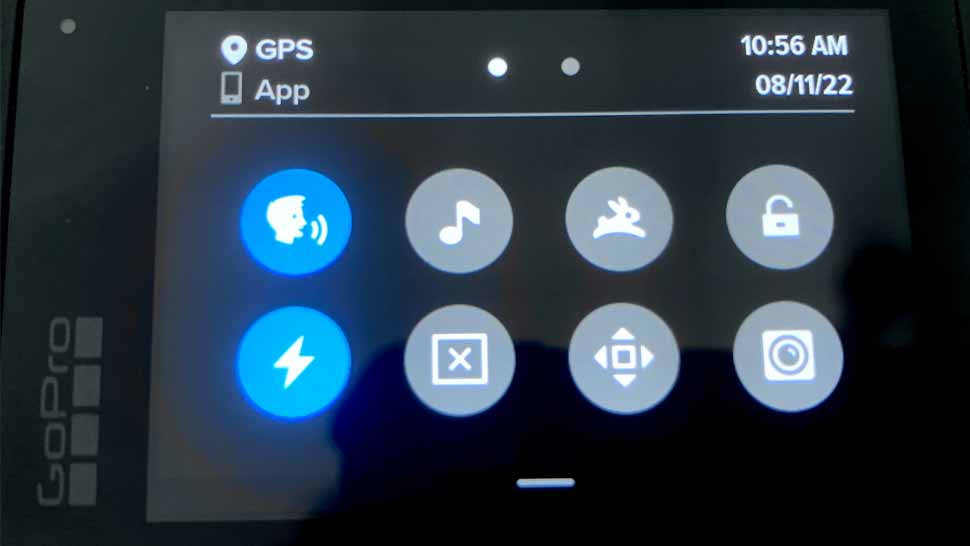
An alternative way to turn off the camera is with voice control. Ensure voice control is switched on first. The voice icon in the control panel must be highlighted blue. Swiped down on the screen to open the control panel.
A tip here if you speak English is to have the appropriate English language (US / UK) selected in the voice control settings to ensure the camera responds.
Now you’ve checked to ensure the GoPro has voice control switched on, say the command “GoPro Turn Off” and wait.
The older cameras do take around 3 to 5 seconds to switch off when responding to the “Turn Off” voice command. The Hero 9 and 10 Black power off almost instantly. The red LED will flash 3 times as the camera powers off.
Auto Power Off
The auto power off feature is useful for maintaining battery life. I tend to have my GoPro cameras set to 5 minutes. In which time the camera will automatically turn off. This only happens when the camera has sat idle for 5 minutes.
There are 4 settings under the auto power off menu.
- 5 minutes
- 15 minutes
- 30 minutes
- Never
To access the auto power off settings. Enter the preferences menu and tap General. Scroll down to find the automatic power off options.
Powering Off A Frozen GoPro Camera
To turn the GoPro off when it’s frozen, hold the Mode button down for around 10 seconds. If this doesn’t work remove the battery from the camera body as a last resort.
There are times when the GoPro camera will freeze up. Usually there is a logical reason for this to happen. One of the following reasons are:
- The SD card isn’t compatible with the GoPro camera model.
- The firmware may need updating to the latest version.
Out of the 2 main camera freezing causes. Problems with the SD card are most likely. Remove the SD card from the camera to see if this solves the camera freeze issue first.
If the camera is still freezing up with no SD card then it may be a software bug. In this case the firmware will need to be checked.
Firmware Update
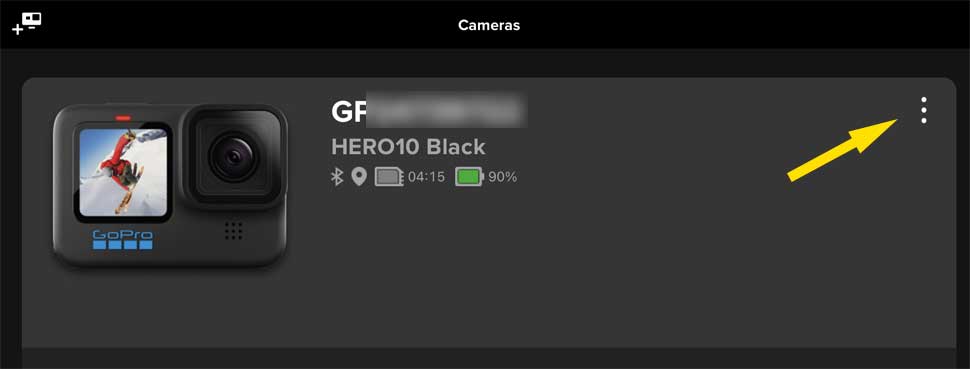
To check the firmware on your GoPro. Connect the camera to the Quik app. While in the camera list menu, select the 3 dots in the top right of the screen.
Once selected the app will tell you if the GoPro firmware is up to date or needs an update to the latest version.

