LumaFusion 3.1 Release – Video Scopes
I write this with a smile on my face as it’s been a long time in coming and that is the LumaFusion 3.1 release this month. 3.1 has the much awaited videoscopes, plus a number of improvements across the editing app.
Lets now dive in and take a look at some of the new features this LumaFusion update has brought to its loyal users.
VideoScopes
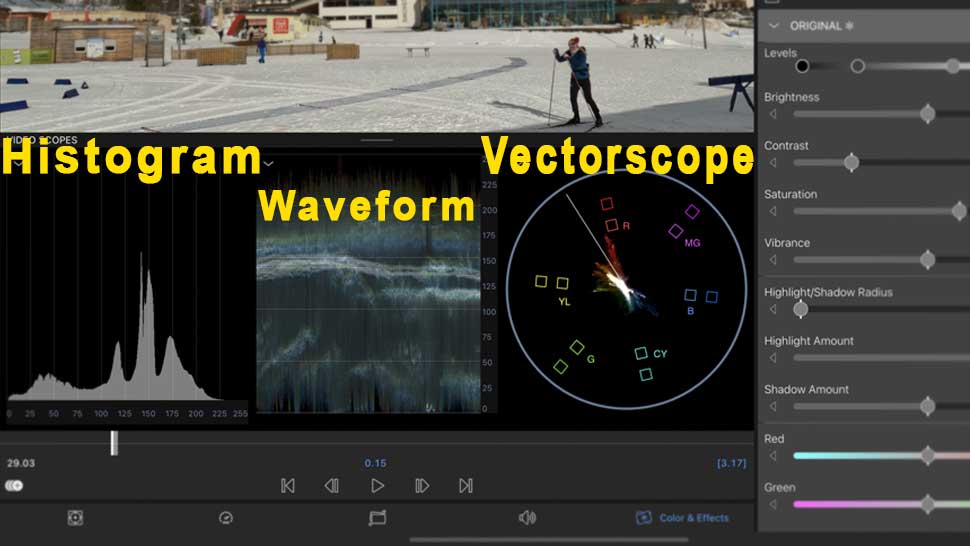
Videoscopes have been on the horizon for some time. I understand the coding required to ensure the scopes are accurate does take a lot of testing in beta.
There are the 3 videoscopes you’ll find in any professional editing platform now available inside the color and effects editor.
- Histogram
- Waveform
- Vectorscope
To open the scopes in the color editor click on the new icon in the top left of the screen. The 3 scopes appear below the preview window.
Arrangement Of Scopes
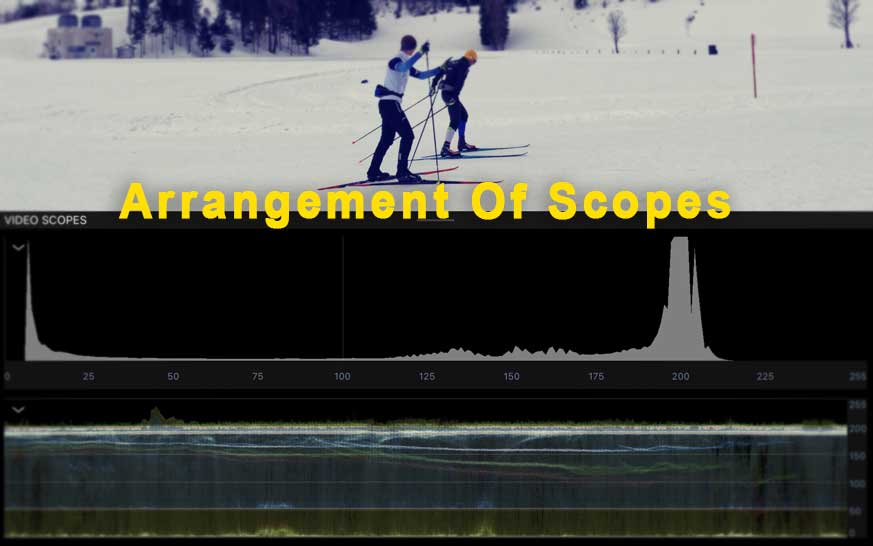
By long pressing the videoscope button opens the possibility to change the arrangement of the 3 scopes. It’s possible to have a single scope, or perhaps 2 scopes, one above the other. The permutations here are many to suit any type of editing workflow.
Changing the size of the videoscopes is also possible by dragging the bar to adjust the size in real time.
Multiple Effects
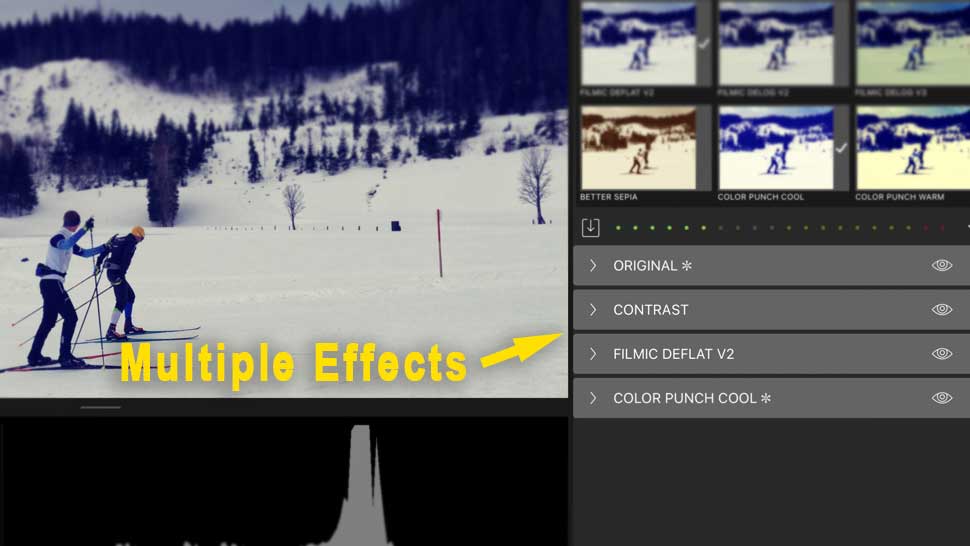
In addition to the scopes, multiple effects can now be stacked on top of each other, This means the editor can add multiple LUTs to a single clip along with color correction.
For me this is a real game changer and brings LumaFusion closer to desktop editing platforms such Final Cut Pro and Premier Pro.
Audio Effects
A welcome addition is the ability to now stack multiple audio effects and reorder them. This means audio clips can have noise reduction added, plus some EQ to improve spoken word for example.
Other Improvements In 3.1
The headline grabber is the videoscopes of course. However there have been general improvements to the drag and drop timeline feature.
Project management backup has also had some attention. The new import and restore feature allows the user to find the backup in the project manager and restore with ease.
Final Thoughts
This is a very welcome upgrade to this popular ios video app. LumaFusion is the best mobile platform video editing app out there currently.
The new features and improvements that 3.1 bring really do push LumaFusion closer to a complete editing solution for professional video editors.
I use LumaFusion for the majority of my action camera video footage editing, including 5.3k GoPro videos.
I will be writing further articles on LumaFusion in the coming weeks and months. Look out for a tutorial on how to color correct action camera video footage using the new videoscopes.

