Insta360 One RS 4K – Unboxing
With the recent launch of the latest action cameras from Insta360. It’s time to start off with the insta360 One RS 4K edition unboxing. Find out what and experience what it’s like to open the packaging to reveal the contents of the box.
This article will be the first in a series of many on all the latest cameras from the Insta360 stable. I’ll be sharing with you all my experiences with the cameras along the way in further posts, so stay tuned.
Let’s now get into this by seeing what’s inside the 4K edition box.
Box Design
The box itself comes wrapped in thin clear wrap which is easily scored using a craft knife. I cut along the rear edges separating the lid and the base.
The design of the box is 2 piece rectangular, made from a matte white double wall card. The lid slides off the base with a little added persuasion but it’s not too stiff to remove.
The artwork depicting the contents is a mixture of full color photo images, plus line style icons and text in several font types.
Features Displayed On The Lid

The graphics are kept fairly simple at the front of the box. Text stating camera model, plus the tag line “Interchangeable Lens Action Cam”, which is exactly what the product is.
An eye catching full color image is in the centre of the front placed at a jaunty angle, plus 4 graphic icons directly below announcing:
- 4K 60fps
- 48MP Photo
- FlowState Stabilization
- Waterproof to 5m (16.4ft)
12 graphic style icons are further shown on the right side facing on the lid displaying additional features of the camera.
The opposite side of the lid has 4 full color action shots of skiing with a selfie stick, motorcycle riding, mountain biking and a lady vlogging.
Rear Of The Box

When turning over the box things become really interesting especially to someone new to the Insta360 modular camera “ecosystem”.
Additional Mods & Lenses
At the top a simple tag line in bold text says “In the box”. Underneath 5 graphic style line icons denote the 3 main modules, the mounting bracket, plus the charge cable.
In the centre of the rear of the box base a beautiful schematic diagram shows all the additional mods and lenses available for the RS camera.
- 1-Inch Wide Angle Lens
- Boosted Battery Base
- 360 Lens
Of course these 3 options are not included but may be purchased separately later on if you decide to explore further into the Insta360 action camera world.
What’s Inside The Main Box

Sliding the lid from the base reveals the 3 main components of the camera, more on that in a moment. The lower section of the box houses a separate box which contains all the accessories and paperwork.
I personally like the uncluttered style in which the camera is presented to you on first opening. It keeps things simple and thus doesn’t overwhelm.
The accessories box does have a QR code neatly printed on the front, plus several schematic diagrams illustrating the need to install the Insta360 app onto your mobile device.
Lenses & Mods

The 3 main parts of the camera are:
- RS Core
- 4K Boost Lens
- Battery Base
The core and boost lens come attached together. There are protective films covering the lens and screen at the rear which are easily peeled away by pulling the tab.
I would recommend keeping these protective films in place until the camera is set up and the battery fully charged.
The battery base is attached by simply clicking in place underneath the two other components.
When you power the camera up, you’ll almost certainly find enough battery charge to allow setting the camera up while you download and connect the 360 app.
Quick Start Guide & Warranty
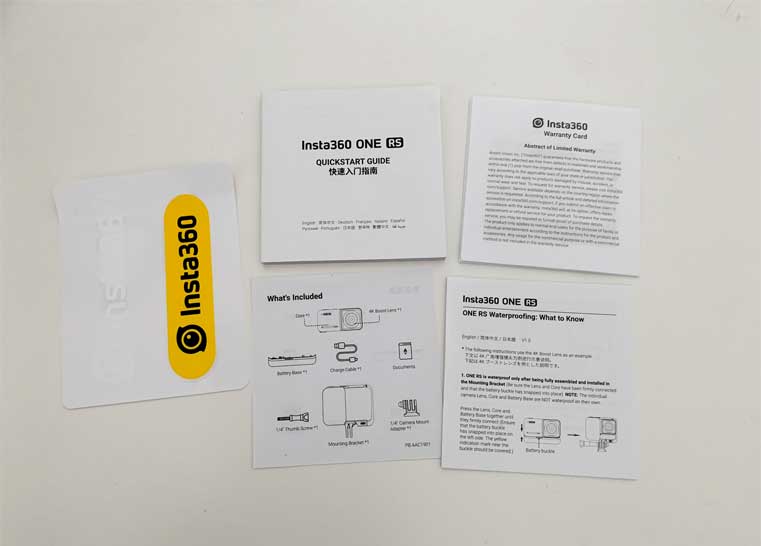
For most we come to arguably the least interesting part and that is the documents inside the smaller accessories box.
The quick start guide comes in 12 languages including English.
A separate warranty card explains the abstract of limited warranty if you so need it.
A very useful little document details the camera waterproofing and all the key points you need to know prior to immersion of the camera in water.
Finally, there is a neat little paper card showing the new owner everything that’s included. This is useful for those new to action cameras in general.
Accessories Included

With the 4K Editions documentation out the way. It leaves the accessories that come with the camera.
- Mounting bracket
- ¼ Inch camera adapter / Thumb screw
- Charge cable
- Branded adhesive stickers
- Lens cloth
Mounting Bracket
Unlike other action cameras such as the GoPro which has folding mounting fingers integrated into the camera body. The Insta360 One RS uses a mounting bracket.
The 3 fully connected mods slide into the mounting bracket allowing you to attach the camera to various mounts, tripods and selfie sticks.
A ¼ inch adapter along with a thumb screw is included. This will allow you to attach the camera to a selfie stick for example.
Charge Cable

It’s always good to have a USB-C charge cable included, although the one supplied is a little on the short side. You can of course use a longer 3rd party USB-C cable.
I use a 2 metre cable with metal braiding for when I’m out in the field with my action cams.
insta360 Branded Accessories
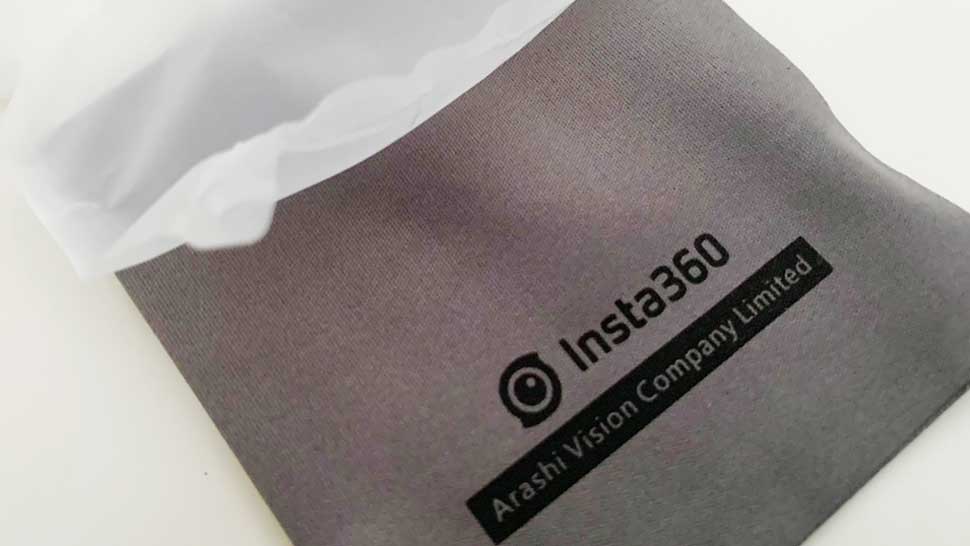
A really nice touch is the inclusion of a small quality lens cloth to ensure both the lens and rear screen stay free from dirt and grease.
Lastly, there are several Insta360 adhesive stickers included. One of which has black text on a yellow lozenge shaped background.
Final Thoughts
So,there you have it. A full reveal of what to expect when you become a new owner of a 4K Edition camera.
Overall, the presentation is fairly understated which I personally like when you compare it to the GoPro Hero 10 packaging.
I’m looking forward to taking the Insta360 One RS out for a full test in various locations, including the ski slopes this coming winter. i’ve also filmed a video of the Insta360 X3 unboxing, check it out.

