Insta360 X3 Unboxing
One of the most highly anticipated action cameras for some years, I thought I’d share an Insta360 X3 unboxing with my readers.
I will be sharing tutorials, plus examples of 360 video, 4K video, and photos taken with the Insta360 X3 over the coming months. Stay tuned!

The Box
Let’s take a look at the box itself first before we delve inside. For those who are familiar with the Insta360 One RS will know this style of box.
On the left side when facing the box are 5 action style color photos. The front of the box has a full color image showing the X3’s new larger LCD screen.
I’ve linked to the unboxing video of the X3 below for those who’d like to see exactly for themselves what it’s like to experience the camera for the first time.
Access To The Battery Compartment

Now this is quite important and I noticed some people aren’t aware of this. The sticker that is on the side of the X3 covers the lower latch to open the battery compartment.
You must remove this sticker to gain access to both latches which seal the battery compartment from water. Again, I’ve highlighted this in my video unboxing.
Accessories

The little box located at the bottom of the main box contains the accessories. There’s not a great deal in there to be honest.
You have a lens cloth, neoprene cover, USB-C charge cable and of course all the documentation, plus the branded logo stickers.
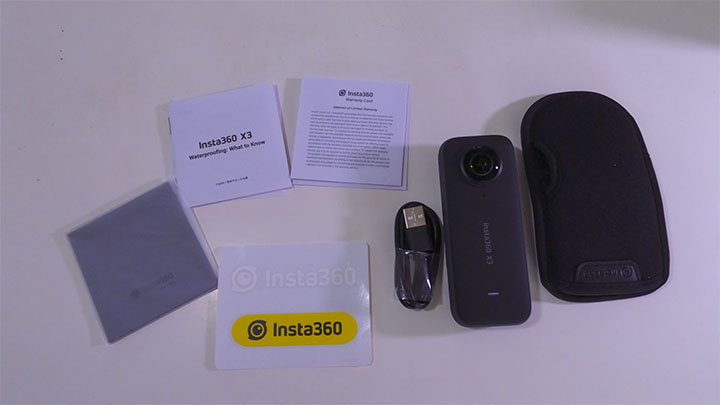
Neoprene Cover
The neoprene cover is a welcome addition. There is a correct way of fitting the X3 inside the cover. To access the USB-C charge port the cover has a small cutout to facilitate this.
I’ve already had the X3 charging from a small power bank while inside the neoprene pouch when out filming some 360 video footage. So this feature is very useful in my opinion.
Watch The Insta360 X3 Unboxing Video
Here’s the short video of the unboxing with the key points of what to look out for in regards to the battery compartment sticker. I hope you enjoy the video.
Final Note
The X3 is a tremendous action camera. However, if you’re having difficulty updating the X3 straight out the box via the app. Read my article on how to update the firmware using a computer.

