How To Capture A Picture From A GoPro Video
In this tutorial I’ll show you how to capture a picture from a GoPro video. I’ll be using the official GoPro Quik App to capture the picture to your smartphone photo library.
I’m using the new GoPro Hero 11 in this tutorial. However the process is exactly the same for the Hero 8, 9 and Hero 10 Black.
Once the picture is stored in the photo library you may edit the picture to post on social media or send via WhatsApp to friends and family.
Connect To The Quik App
Follow the steps below to connect your GoPro to the Quik app.
- Power ON the GoPro camera.
- Ensure Bluetooth is enabled on your smartphone.
- Open the Quik app.
- Tap the camera icon in the bottom right corner of the app.
- Tap the view media button in the centre of the screen.
- When prompted tap JOIN to connect the camera.
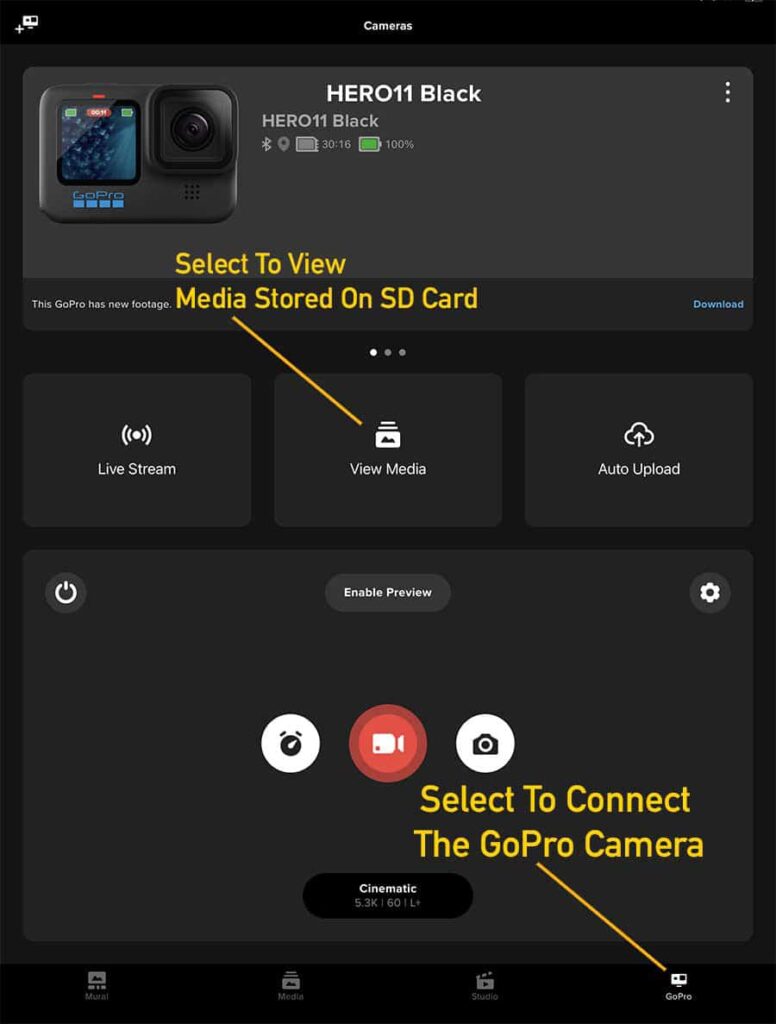
Selecting A Video Clip
- Select the video clip from the gallery by tapping on the clip
- Tap the save frame icon at the bottom of the screen.
- Now use either the frame select arrows on either side of the screen or the scroll wheel in the centre.
- Once you have chosen the frame that you would like to save as a picture tap save frame in the top right of the screen.
Save Frame As A Picture
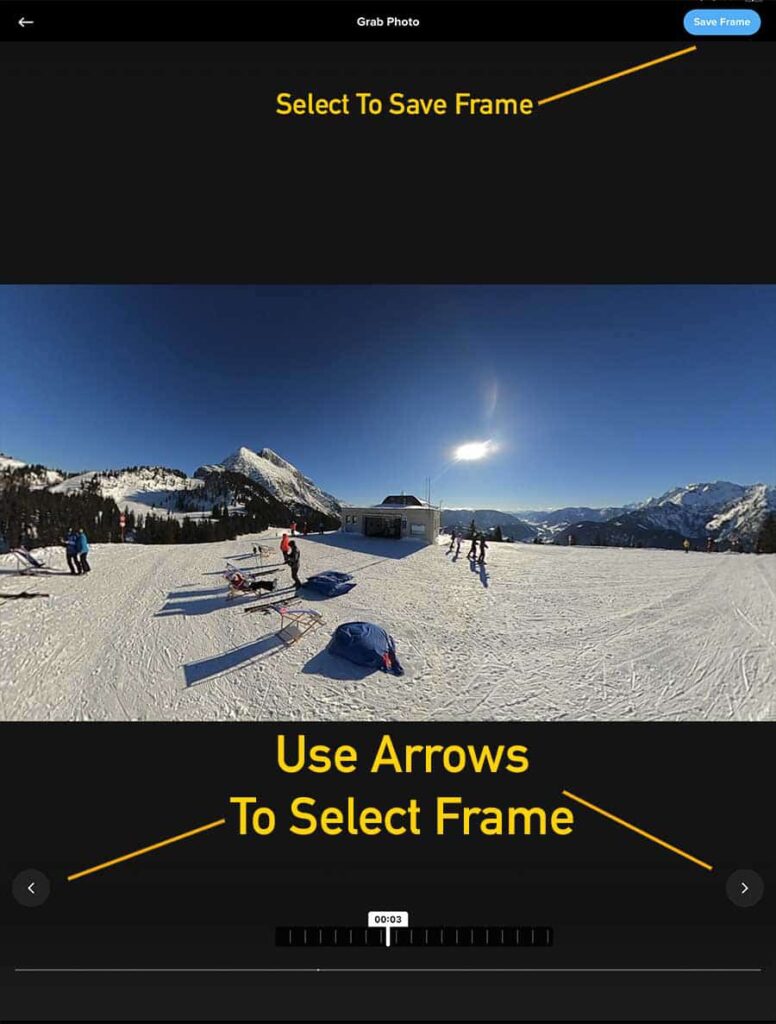
You now have the option of choosing between 3 locations to save the picture.
- Save to App.
- Save to Photos.
- Share Media.
Capturing Pictures From Other Locations
If your video clip is stored on the GoPro cloud the process is exactly the same as shown above. It’s just a matter of selecting the cloud in the media library. Scroll down until you find the relevant video clip.
Again, it’s exactly the same process for video clips stored directly inside the App.
Final Thoughts
Being able to capture a picture from a video clip is a really useful feature, one that I’ve used many times on the ski slopes as an example.
Having previewed a recorded video clip of me skiing down the mountain and finding a really dynamic frame. Connecting the GoPro to my phone, grabbing the picture quickly to upload to Instagram is really cool in my view.
Burst Mode is an alternative method to capture dynamic pictures which is worth exploring. Have a read of an article I wrote about GoPro Burst Mode to find out more.

