Record GoPro Video In Portrait Mode
In this guide I’ll share how to record GoPro video in portrait mode otherwise known as 9:16 aspect ratio.
People are sharing and uploading more portrait frames videos than ever before. Social media platforms such as Instagram and TikTok all display video in portrait.
We’ll be setting the GoPro to Max Lens Mod Mode, however you don’t need the actual Lens Mod to achieve this result.
Benefits Of Recording In Portrait
What I’m going to teach you is how to record in portrait mode and then turn the GoPro Hero 10 Black to landscape with portrait locked. This technique will also work on the Hero 9 camera.
The benefit of being able to record in portrait while the camera is physically positioned in landscape is down to compatibility with mounts.
Aspect Ratio
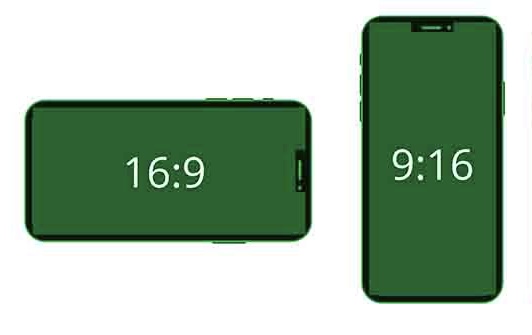
Selfie sticks, mouth bite mounts, chest straps, to name a few are all designed to hold a GoPro in landscape or 16:9. The reason: Video has traditionally been 16:9 / landscape for many years.
Of course if you’re filming for YouTube or Vimeo then 16:9 is still the best aspect ratio unless you’re creating a YouTube short.
GoPro Max Lens Mode
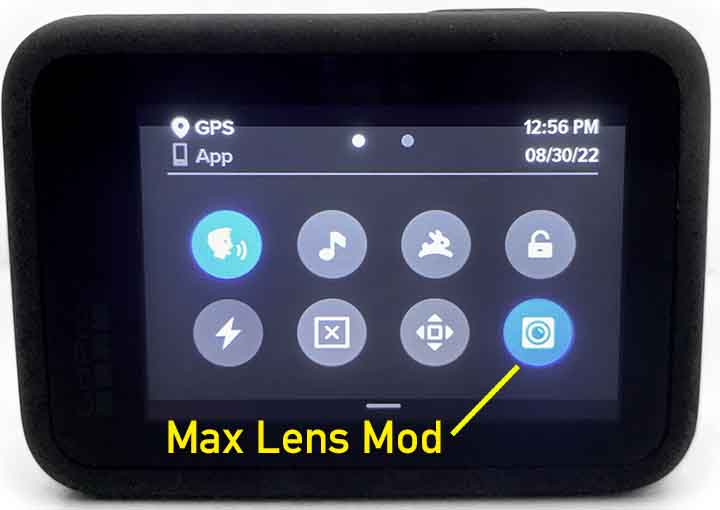
To start off, ensure the Max Lens Mod is present in the Dashboard. To do this swipe down then left, go to Preferences > Mods > Max Lens Mod.
Ensure “Show” is selected. This shows the Max Lens Mod icon in the bottom right of the dashboard (See above picture for reference).
Tap the icon which will highlight it in blue. Once switched on a message will appear telling you “Max Performance Mode Is Enabled”. Take a look at the picture below for reference. Tap continue.
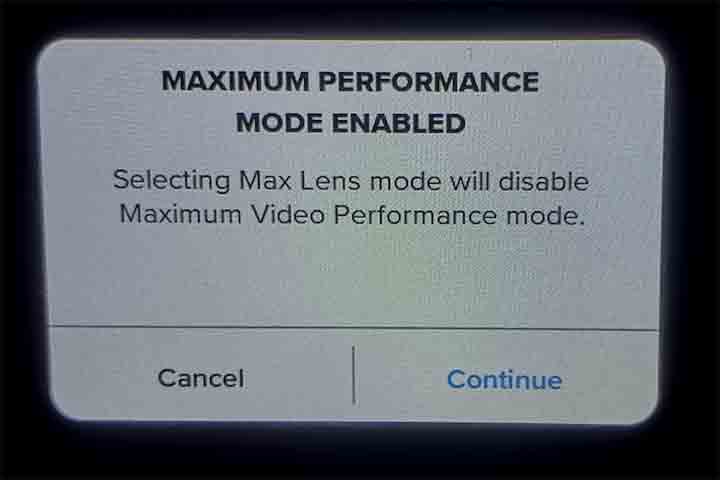
Horizon Lock

Set the GoPro to Video Mode by using the Mode button on the side or swiping on the main screen.
Now the GoPro is in Max Mode, you’ll see the Horizon Lock icon in the bottom right corner of the main screen. Tap this icon to switch ON horizon Lock. The icon should now be highlighted in blue.
Video Resolution & Frame Rates
The slight downside to this method is there’s no 4K or 5.3K video resolution option. The highest resolution is 2.7K. It’s possible to shoot in 1080 also.
Frame rates are limited to 60 frames per second (fps).
Instagram Video Settings
For Instagram I’d opt for 2.7K at 60 fps for best results. With a Wide lens. You can of course film in 1080 but I like to give Instagram as many pixels as possible to compress down.
Stabilization is limited to Standard which should be selected for smoother shots which means less compression artefacts.
Recording Video In Portrait
Now is the time to start the process of recording a video clip. Make sure the camera is already mounted onto your chosen mount. If the GoPro is mounted to a helmet you’re going to need to have the helmet in your hands, you’ll see the reason why in a moment.
If you have the GoPro mounted to a selfie stick, hold the stick so the camera is in portrait frame.
Press The Shutter Button
With the GoPro held in portrait, press the shutter button to start recording. What this does is lock the GoPro horizon.
Rotating The GoPro To Landscape
The camera is now recording and the horizon locked in portrait. Now rotate your GoPro horizontally.
Although the GoPro is mounted in landscape or 16:9 the camera still records in the aspect ratio it was placed in when the shutter button was pressed.
Even if you rotate the camera 360 degrees, it will still be locked in portrait with the horizon level.
Alternative Ways To Film In Portrait
This method may not suit some filming applications. It’s best used with mounts that you can easily rotate in hand such as a selfie stick.
Here’s several other ways to record video on your GoPro in portrait.
L Shaped Vertical Mount
As the name suggests, this mount actually holds the GoPro at 90 degrees. This method is more suited for recording video with the camera mounted to a helmet.
Not that you can’t use the method in this guide with a helmet, a vertical mount is just that bit more practical.
Swivel Mount
I’d recommend anyone who owns an action camera to have one of these bits of kit in their filming “arsenal”.
This low cost mount allows you to swivel or rotate the camera 360 degrees. For portrait framing you of course rotate the mount to 90 degrees.
There’s a whole load or other uses for the swivel mount which I’ll write a separate article on the subject.

